The other day, I explained how to sign up for YouTube premium detour through posting. If you sign up for premium membership, you will receive a variety of benefits, but the most representative ones are ad removal and background playback. If you like music, the YouTube music premium service is also attractive.Some of you just want to use it without YouTube ads, right? So I prepared it. It’s just how to install and use YouTube Vances for those who want to watch without advertising, since you don’t need anything else to sign up to the premium. YouTube ad removal YouTube advanced YouTube Vances installation and usage 1 minute completed New Life Sculptor, just wait a minute
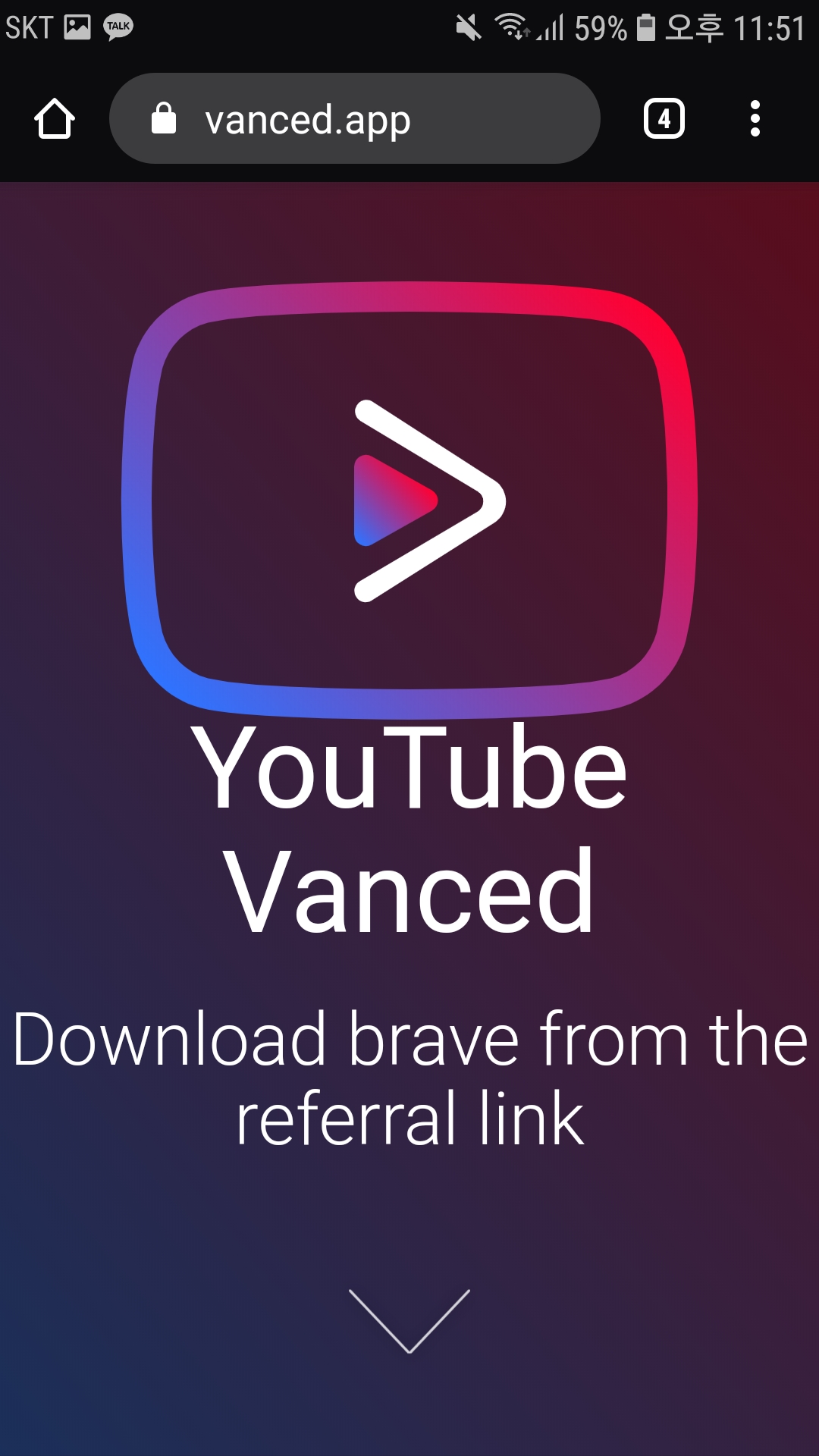
First of all, this method is based on Android, and iPhone iOS is different. I will upload the iPhone separately. Personally, I recommend you to use a safer YouTube detour for around 2,000 won. This method is especially not recommended if you are running a YouTube channel on your account later. The author only tested the installation and deleted it immediately. Please refer to it.
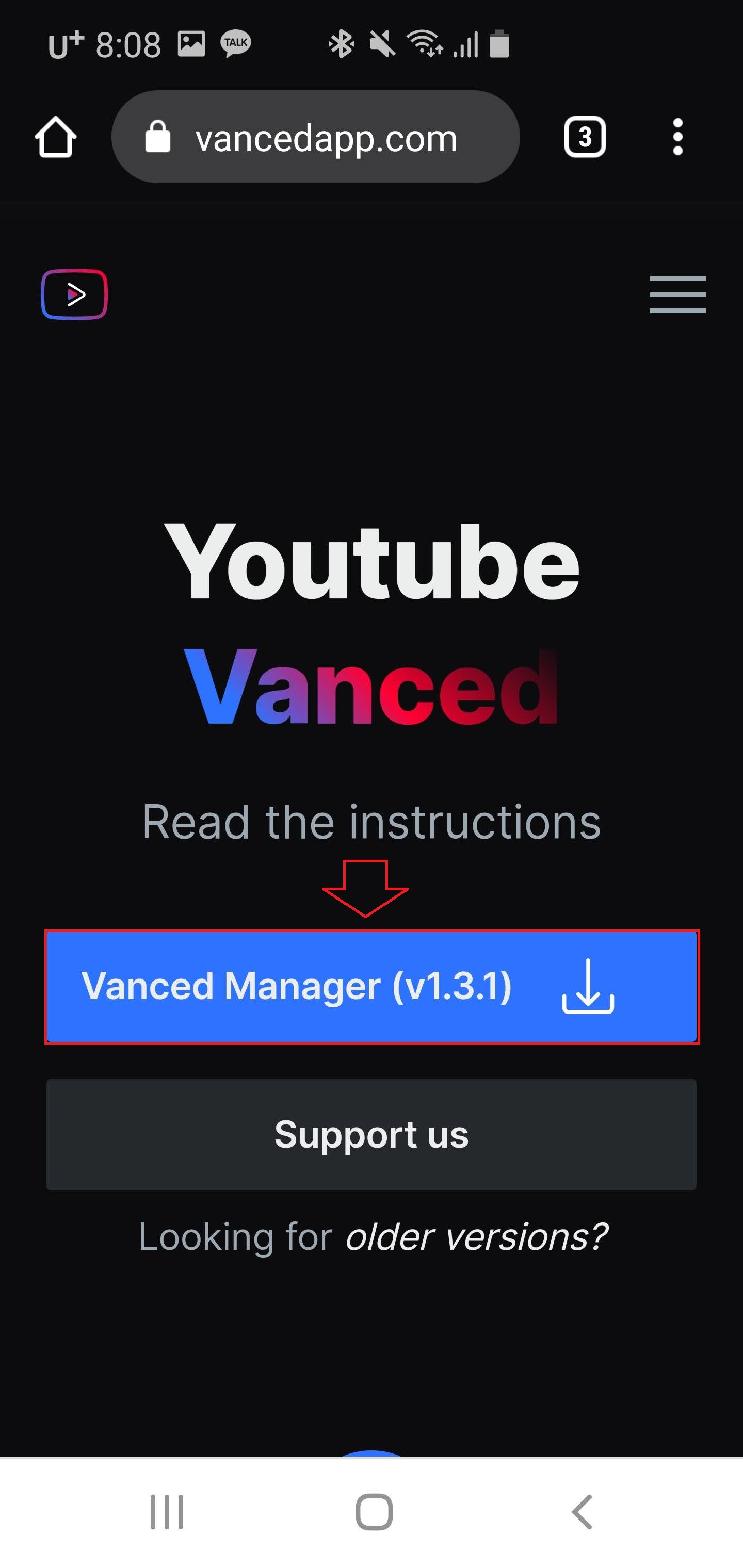
YouTube Vanced Mobile Version

It is not an official app store distribution version, so there were times when it was installed automatically, and there were times when it wasn’t. So I’m going to explain the most primitive method. If automatic installation progresses, skip the middle and connect to the next installation method. I think YouTube’s bansd is a hot keyword these days. It appears first in the auto-completed word in the search window. Go to the YouTube Vance site and download ‘Vance Manager v…’. The service will continue to be updated, so the version should continue to be updated.

As described, the installation pop-up window automatically appears, but did not appear. When I looked for it, there were many cases like this. At times like this, you can search for the Android “My Files” app and enter. Think of everything else you download besides the application here. The files that you download immediately appear in the most recent order, or you can find them by navigating to the “Download” category. Find the file ‘manager.apk’ and let it run. Now, I’m going to do one confirmation for equipment security, but I’m going to push the Allow or Apply button to move on to the next step.

Since it is not an official version, it is categorized as an “app that doesn’t know the source” and you have to check the source with the radio button as above. The Manager program installation pop-up window appears immediately. Accept the installation and press the Open button when the installation is complete. As I said, the installation window may appear automatically after checking the automatic source.

After the installation was completed, the YouTube bundled manager was run. Press “Start” in the manager. Select the app you want to install, check YouTube Vance and YouTube Music Vance, and press the Next Step Progress button. Finally, the “Is the equipment routed?” question window appears. As with computers, the installation program must have access to the “root” to install applications on a smartphone.

So far, Vance de manager is installed. That manager program is installed and the rest of the program is . iPhone is the same time I was to update a beta. profile is installed in the first software is updated on. looks like. is installed, the manager the other installed program.on the right side is a spread below state, when you push that character appears 」. under 「 PROGRAM VERSION When installed with a series of numbers and before the installing Gentoo installation was not allowed to 「 」 display is displayed. [ can not be insuto-ru ] display on the right-hand side and [ the download of an arrow ] icon. downloaded is pressed (i) if the installation of a program file is downloaded ; (2) source because it’s an app, just don’t know what authority setting, namely (c) permission 」 「 the historical sources, and install David Lipton, that’s all.
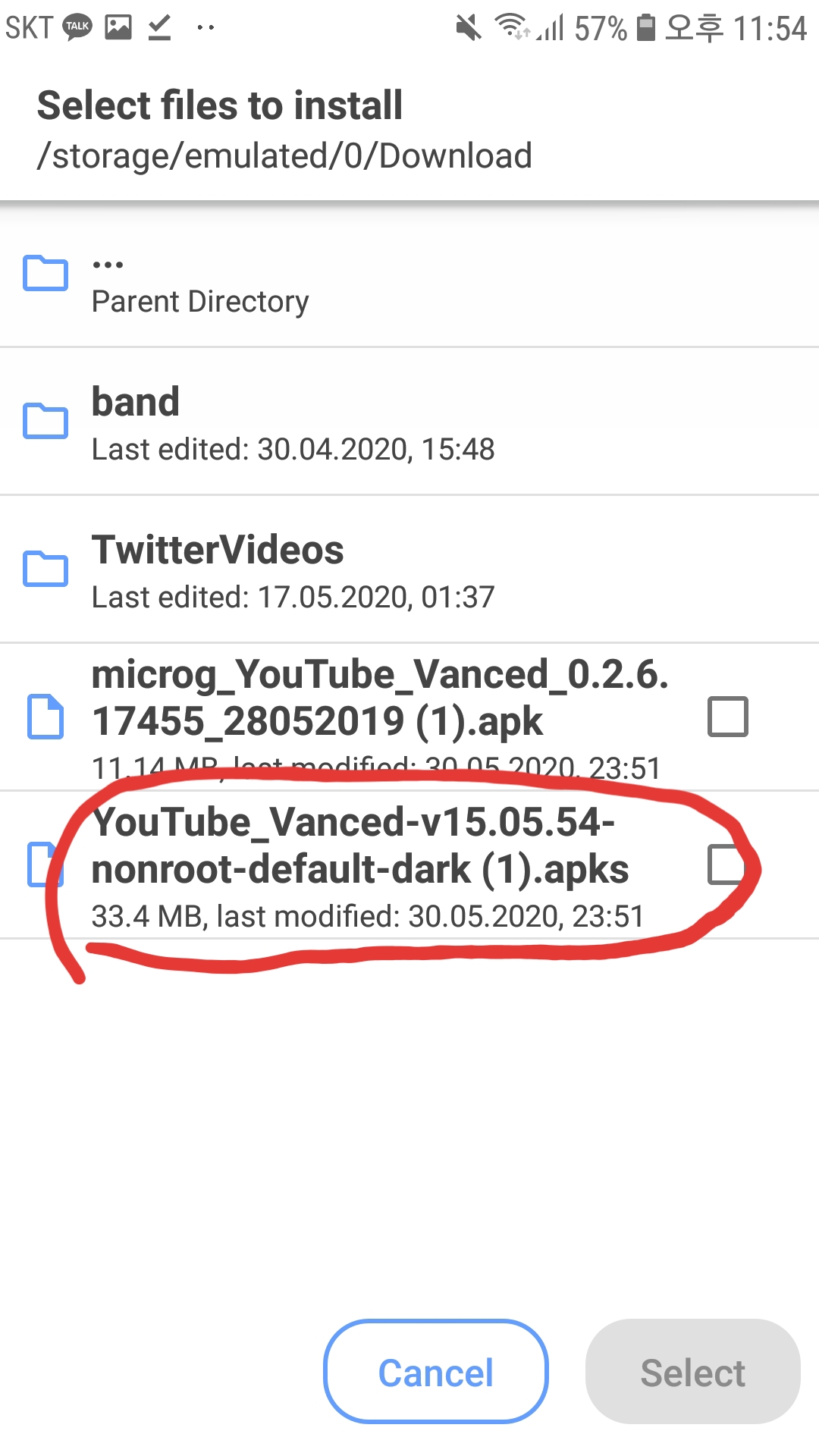
Follow these steps to install VVance MicroG, 次Vance YouTube, 最後Finally YouTube Music, respectively. Download Programs > Source Permission or Permission Settings > Install Programs, repeat this procedure three times to install all programs.
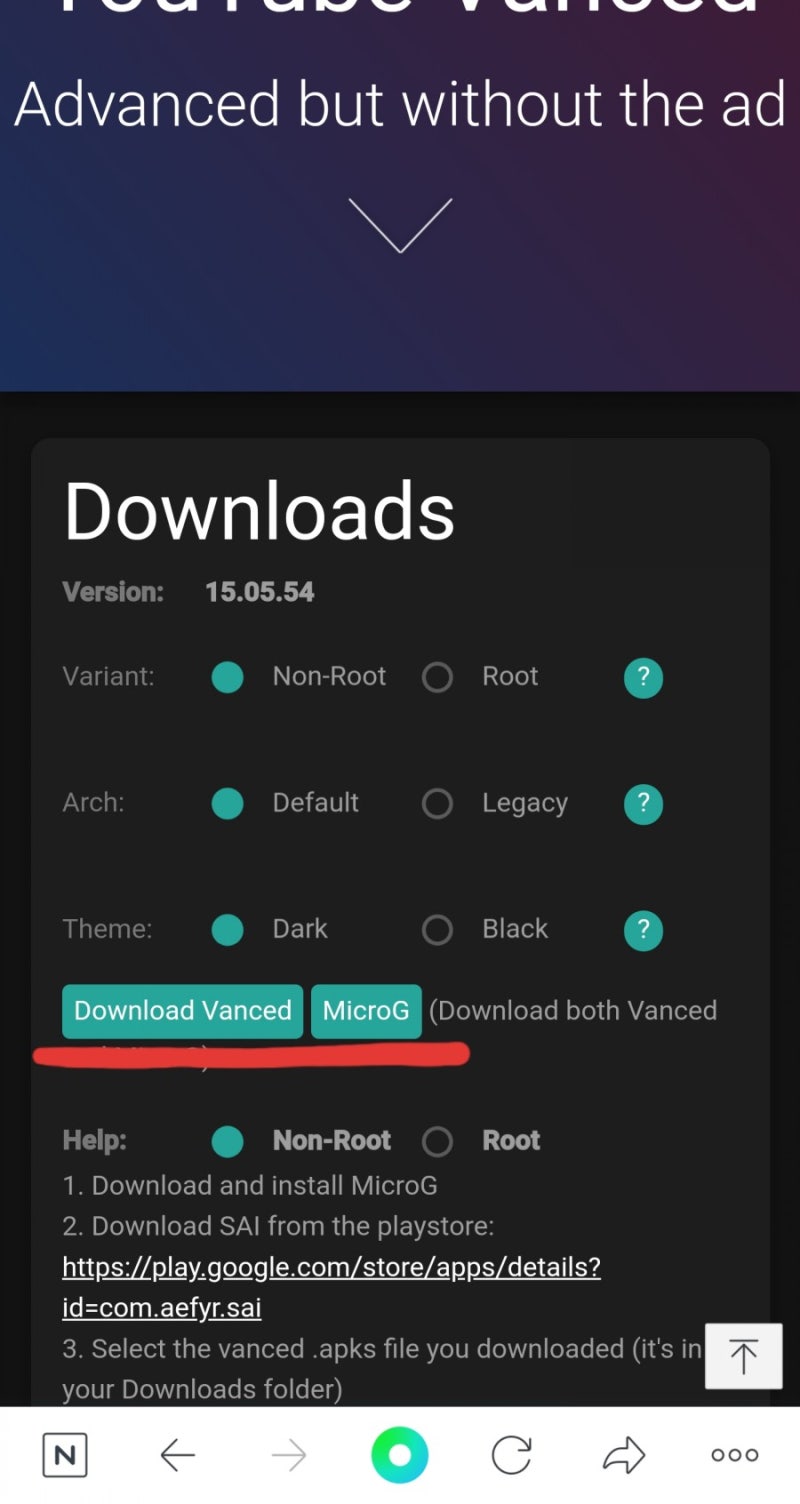
Then, if each application is installed and everything that is installed is filled with a series of numbers instead of “Uninstallable”, you will see three icons, including the YouTube Music Bunce Door app, as shown on the right. Removed from the entire list of applications to the home screen.

I have a test now. Shall we see if there’s a commercial? Instead of pressing the YouTube app icon, press the newly installed YouTube Vance Doorplay to enter. Then, if you select a YouTube video with a familiar YouTube screen and click on it, it will be played without advertising. It’s a success.YouTube Vanced PC VersionYouTube Vanced PC VersionYouTube Vanced PC VersionIt’s good to take it and use it for good things, but make sure to leave the source! It’s a content that I made with all my heart.It’s good to take it and use it for good things, but make sure to leave the source! It’s a content that I made with all my heart.Author: New Life Sculptor’s One-Hit Consulting and Marketing Strategy Planning Consultant, Design Writing and Production Blog Lecture [Department Principle Parent-Child Formula] Miracle Morningler [Motivation] One Entrepreneur [YouTube Creator] Digital Nomad] 1,000 New Life Sculptors [For Me!#YoutubeVANCED #YoutubeVANCED #YoutubeAdvertisingRemoveWhat is the purpose of writing the five questions that you ask yourself before writing?Who is the reader? What does the reader want?What kind of reaction do you expect from your readers?What is the reader’s level of knowledge?What is the purpose of writing the five questions that you ask yourself before writing?Who is the reader? What does the reader want?What kind of reaction do you expect from your readers?What is the reader’s level of knowledge?ロード中… player_likesound_mutesound_mutesound_volume2sound_volume3[x]プレーヤーサイズ:0x0現在の解像度:0PMaxAbr解像度:0PPプロトコル:hls現在の帯域幅:平均帯域幅:バッファの状態:フレームドロップレート:0/0「ビデオ統計バージョン4.29.4(HLS)ビルド日(2022/8/31)」ネイバー株式会社 동영상 인코딩 중입니다.5분 이상 소요될 수 있으며, 영상의 길이에 따라 소요 시간은 달라집니다. 유뷰트 밴스드 Youtube Vanced 설치 방법과 사용법 1분 완성 재생 수1,056 2 topleft rightbottom마우스를 드래그 하세요360° Video도움말 MULTI TRACK멀티트랙의 트랙별 영상은 우측 관련영상에서 볼 수 있습니다.선거광고 안내 음소거00:00 | 01:15 화질 선택 옵션자동 자동 144p 270p 360p 480p 720p HD 1080p HD 화질 전체화면 00:00 00:15 00:30 00:45 01:00 광고정보 더보기초 후 SKIP초 후 재생SKIP광고 후 계속됩니다.SNS●●●●●●バンドTwitterFacebookブログカフェURL 주소복사HTML 소스544 x 306740 x 416936 x 5261280 x 720복사Flash 미지원으로 Object 코드 퍼가기 기능은 더 이상 지원되지않습니다.도움말 플레이어 URL 복사 레이어 닫기접기/펴기유뷰트 밴스드 Youtube Vanced 설치 방법과 사용법 1분 완성유뷰트 밴스드 Youtube Vanced 설치 방법과 사용법 1분 완성#유튜브밴스드#Youtubevanced#유튜브광고제거